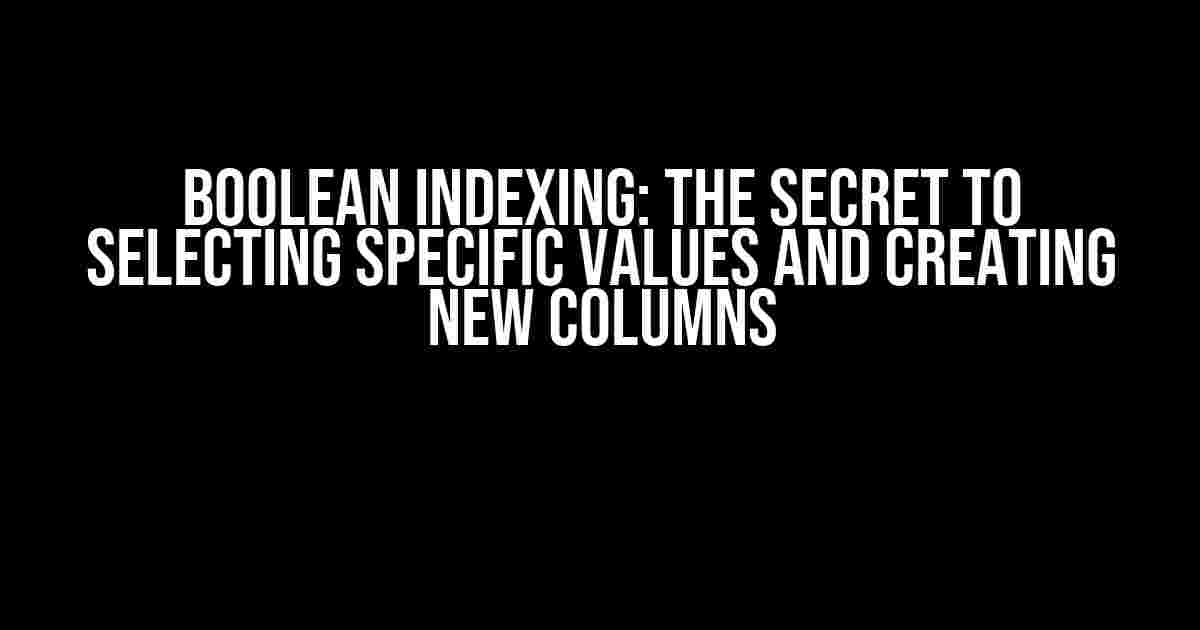Welcome to the world of Boolean indexing, where the art of selecting specific values meets the magic of creating new columns! In this article, we’ll dive into the depths of Boolean indexing, exploring its wonders, and providing you with a step-by-step guide on how to harness its power.
What is Boolean Indexing?
In a nutshell, Boolean indexing is a technique used to select specific rows or columns from a dataset based on a condition or a set of conditions. This condition is typically a Boolean expression, hence the name Boolean indexing. The result of this operation is a new dataset containing only the selected rows or columns.
The Beauty of Boolean Indexing
So, why is Boolean indexing so powerful? Here are a few reasons why:
- Flexibility: Boolean indexing allows you to create custom conditions to select specific values, giving you unparalleled flexibility in data manipulation.
- Efficiency: With Boolean indexing, you can select specific rows or columns in a single operation, reducing the need for multiple operations and increasing productivity.
- Accuracy: By using precise conditions, Boolean indexing ensures that you select only the desired values, reducing errors and inaccuracies.
How to Use Boolean Indexing
Now that we’ve covered the what and why of Boolean indexing, let’s dive into the how. Here’s a step-by-step guide to get you started:
Step 1: Create a Sample Dataset
import pandas as pd
data = {'Name': ['John', 'Jane', 'Joe', 'Julia', 'Jim'],
'Age': [25, 30, 35, 20, 45],
'Score': [80, 70, 90, 85, 75]}
df = pd.DataFrame(data)
print(df)
| Name | Age | Score |
|---|---|---|
| John | 25 | 80 |
| Jane | 30 | 70 |
| Joe | 35 | 90 |
| Julia | 20 | 85 |
| Jim | 45 | 75 |
Step 2: Define the Condition
In this example, let’s select all rows where the score is greater than 80 and create a new column called “Pass” with a value of “Yes” for these rows.
condition = df['Score'] > 80
Step 3: Apply Boolean Indexing
Now, let’s apply the condition to our dataset using Boolean indexing:
df['Pass'] = 'No' df.loc[condition, 'Pass'] = 'Yes'
| Name | Age | Score | Pass |
|---|---|---|---|
| John | 25 | 80 | No |
| Jane | 30 | 70 | No |
| Joe | 35 | 90 | Yes |
| Julia | 20 | 85 | Yes |
| Jim | 45 | 75 | No |
Step 4: Verify the Results
The resulting dataset now contains a new column “Pass” with the desired values.
Advanced Boolean Indexing Techniques
Now that you’ve mastered the basics, let’s explore some advanced Boolean indexing techniques to take your data manipulation skills to the next level:
Using Multiple Conditions
You can combine multiple conditions using the `&` (and) and `|` (or) operators:
condition1 = df['Score'] > 80 condition2 = df['Age'] > 30 df['Pass'] = 'No' df.loc[condition1 & condition2, 'Pass'] = 'Yes'
Using Negation
You can use the `~` operator to negate a condition:
condition = df['Score'] <= 80 df['Fail'] = 'No' df.loc[~condition, 'Fail'] = 'Yes'
Using Complex Conditions
You can create complex conditions using parentheses and logical operators:
condition = (df['Score'] > 80) & (df['Age'] > 30) | (df['Name'] == 'Julia') df['Elite'] = 'No' df.loc[condition, 'Elite'] = 'Yes'
Common Use Cases for Boolean Indexing
Boolean indexing has numerous applications in data analysis and science. Here are some common use cases:
- Data cleaning: Selecting specific rows or columns to remove or modify.
- Data filtering: Selecting specific rows or columns based on conditions.
- Data transformation: Creating new columns or values based on conditions.
- Data aggregation: Selecting specific groups or categories for aggregation.
- Data visualization: Selecting specific data for visualization.
Conclusion
Boolean indexing is a powerful tool in your data manipulation arsenal, allowing you to select specific values and create new columns with ease. By mastering Boolean indexing, you'll be able to tackle complex data analysis tasks with confidence and precision. So, go ahead and unleash the power of Boolean indexing on your datasets!
Remember, practice makes perfect. Experiment with different conditions and techniques to become a Boolean indexing master. Happy coding!
| Keyword | Boolean Indexing |
|---|---|
| Select specific values | |
| Create new columns |
Frequently Asked Question
Get ready to unleash the power of Boolean indexing and create new columns like a pro!
How do I select a specific value from a column using Boolean indexing?
You can use the following syntax: `df['column_name'][df['column_name'] == 'specific_value']`. This will return a Series with the specific value. For example, `df['colors'][df['colors'] == 'red']` will return all the rows where the 'colors' column is 'red'.
Can I use Boolean indexing to create a new column based on conditions?
Absolutely! You can use Boolean indexing to create a new column based on conditions. For example, `df['new_column'] = df['column_name'] > 5` will create a new column 'new_column' with `True` values where the 'column_name' is greater than 5, and `False` otherwise.
How do I use Boolean indexing with multiple conditions?
You can use the `&` (and) and `|` (or) operators to combine multiple conditions. For example, `df[(df['column_a'] > 5) & (df['column_b'] < 10)]` will select rows where both conditions are true. Similarly, `df[(df['column_a'] > 5) | (df['column_b'] < 10)]` will select rows where at least one condition is true.
Can I use Boolean indexing with `isin()` function?
Yes, you can! The `isin()` function returns a Boolean Series indicating whether each element in the column is contained in the passed sequence. For example, `df['colors'][df['colors'].isin(['red', 'blue', 'green'])]` will select rows where the 'colors' column is in the list ['red', 'blue', 'green'].
How do I use Boolean indexing to select rows with missing values?
You can use the `isnull()` or `isna()` function to select rows with missing values. For example, `df[df['column_name'].isnull()]` will select rows where the 'column_name' has missing values.